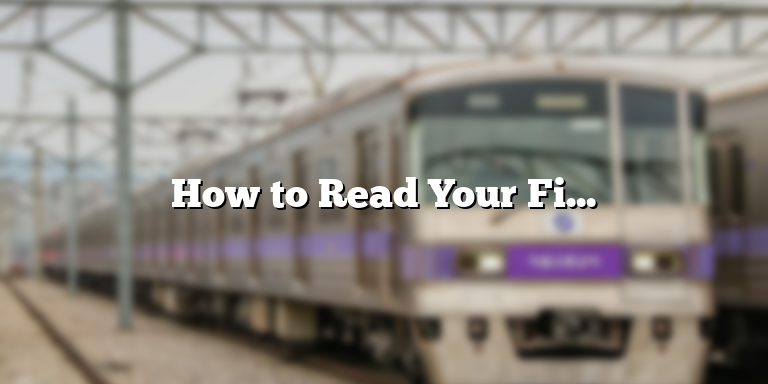
The Basics of a Fish Finder
If you are an angler looking to increase your chances of a successful fishing trip, one tool that could make all the difference is a fish finder. A fish finder helps you locate fish by detecting sound waves and translating them into images on a display screen. However, without a proper understanding of how it works, a fish finder can be challenging to read. In this guide, we will take a closer look at the basics of a fish finder to help you read it accurately.
The Display Screen
The display screen is the most crucial part of a fish finder, as it shows you what is happening beneath the surface of the water. The screen displays images in different colors and shapes to represent the objects detected underwater. However, the key to reading these images correctly is to know what each color and shape represents.
Typically, fish finders use a color-coded system to represent the objects detected underwater. A blue, or sometimes green, color represents water, while red or orange represents a solid object like a fish or structure. Green represents vegetation, while yellow or brown represents the bottom or structure. It is essential to understand the color scheme of your fish finder to interpret the images correctly.
The Transducer
The transducer is the part of the fish finder that sends sound waves into the water and receives the echoes produced by the objects and fish underwater. Essentially, the transducer acts as the eyes and ears of your fish finder. It then sends this information to the display screen, which translates it into images.
Transducers come in various shapes and sizes, and it is crucial to choose one that matches your needs. A larger transducer will emit more sound waves, reaching a more extensive area of the water, while a smaller one will reach less. The frequency of the transducer is also an essential factor to consider. A low-frequency transducer will penetrate deeper water, while a high-frequency one will provide more detailed images of shallower waters.
The User Settings
A fish finder comes with various user settings that allow you to customize the display to your preferences. The sensitivity setting allows you to adjust how sensitive the transducer is to the echoes produced by the objects and fish underwater. A higher sensitivity setting will make the display more detailed, while a lower setting will show larger objects only.
Another crucial setting is the zoom function, which allows you to focus on a specific depth range. This setting is particularly useful when fishing for a specific species at a particular depth. The range setting allows you to adjust how far out the fish finder will scan.
The Bottom Line
A fish finder is a helpful tool for any angler, but it requires a proper understanding to read it accurately. Understanding the basic parts and functions is crucial for using a fish finder to its fullest potential. With this knowledge, you will be able to interpret the images on the display screen and increase your chances of a successful fishing trip.
Interpreting the Display Screen
One of the most important features of a fish finder is the display screen. It shows all the necessary information that you need to locate the fish, determine the depth, and even find underwater structures. By properly interpreting the display screen, you can gain valuable insights into the fish behavior and their environment. Here are some tips on how to read a fish finder’s display screen:
Depth Readings:
The depth reading is one of the most critical pieces of information displayed on the screen. It tells you how deep the water is, which is necessary to determine where the fish are located. The depth display is typically shown on the right-hand side of the screen and represented by numbers, often in meters or feet. Make sure to calibrate your fishfinder to get accurate depth readings. When interpreting the depth reading, pay attention to any sudden changes in depth, as this can indicate a drop-off or underwater structure where fish tend to congregate.
Fish Identification:
Another essential feature of a fish finder is the fish identification system. The fishfinder sends out pulses of sound waves, which bounce back when they hit fish, and the display screen shows them as fish icons. To help easily identify fish species, many fish finders have a fish ID feature that recognizes different types of fish and displays them as different symbols. Keep in mind that not all fish finders are accurate in identifying fish species, so it’s good to have some knowledge to distinguish what fish you are trying to catch.
Bottom Structure:
The display screen also shows the bottom structure of the water body you’re fishing in. It’s vital to have a clear idea of the seabed’s composition as it affects the fish’s habitat. The different structures are indicated by different colors and symbols, and you should know what each symbol represents. For example, hard bottoms like rock or gravel will be shown in a different color than soft bottoms or muddy areas. Understanding the bottom structure can help you determine how the fish are relating to the environment, allowing you to adjust your bait presentation accordingly.
Water Temperature:
The temperature reading on the display screen can impact the fish’s behavior. Fish have different temperature tolerances and are more active in certain temperature ranges. If the water is too cold or too hot, the fish may not be biting. The temperature feature on the fish finder can help you locate the thermoclines, which are zones between cold and warm water layers. Fish tend to congregate in these zones due to the favorable temperature range. Look for abrupt changes in water temperature as this indicates the presence of the thermoclines, and these spots should be noted as potential hotspots.
In conclusion, interpreting the display screen of a fish finder can be the key to successful fishing. By understanding the data displayed on the screen, you can determine where the fish are located, how they’re behaving, and what kind of structure is present. Make sure to calibrate your fish finder, learn what each symbol means, and keep an eye on sudden changes in data to identify potential hotspots. With these tips, you’ll be able to read your fish finder like a pro in no time.
Identifying Fish on the Fish Finder
When using a fish finder, one of the main goals is to identify fish in the area. By recognizing and identifying fish on the fish finder, anglers can better adjust their fishing strategy to optimize their chances of getting a bite. Here are a few tips for identifying fish on the fish finder:
1. Look for Large Arch Shapes
One of the most common ways to identify fish on the fish finder is by looking for large arch shapes. These arches indicate that there is a large object in the water, such as a fish, that is passing under the boat. The size of the arch can help you determine the size of the fish, with larger arches indicating larger fish.
2. Pay Attention to the Depth of the Fish
The depth of the fish can also give you clues as to what type of fish it may be. Different types of fish tend to swim at different depths, so paying attention to the depth can help you narrow down your options. For example, if you’re targeting bass, you’ll typically find them in shallow water. On the other hand, if you’re after trout, you’ll want to look for fish that are deeper in the water.
3. Consider the Shape of the Fish
While arches can give you a general idea of the size of the fish, the shape of the arch can also help you identify the type of fish. For example, some fish will have a more elongated shape, while others will be more round. By paying attention to the shape of the arch, you may be able to identify whether you are seeing a school of baitfish or a larger predatory fish.
It’s important to keep in mind that identifying fish on the fish finder is not an exact science. There are many factors that can affect how fish show up on the fish finder, including water temperature, water clarity, and more. However, by using the tips above, you should be able to get a better sense of what you’re seeing and how to adjust your fishing strategy accordingly.
Locating Structures with the Fish Finder
If you’re a newbie angler, the thought of using a fish finder may seem intimidating at first. But with a little practice, you’ll soon be able to read it like a pro, locate structures, find fish, and improve your catch rate. One of the primary benefits of using a fish finder is that it can help you identify underwater structures that fish like to hang out in, such as rock formations, weed beds, and other underwater obstructions. In this guide, we’ll delve into how to read a fish finder and look at the various structures that you can identify using one.
How to Read a Fish Finder
Before we dive into identifying structures, let’s go over the basics of reading a fish finder. A fish finder is a device that uses sonar to detect objects underwater, including fish. As you move your boat through the water, the fish finder sends out a soundwave, which bounces off the objects underwater and sends back a signal. The device then interprets the signal and displays an image of the underwater objects on a screen.
To use the fish finder effectively, you need to understand the different elements that are displayed on the screen. The two primary components are the depth and the structure. The depth tells you how deep the water is, and the structure shows the underwater terrain and any objects that may be in the water.
Identifying Structures
Now that you understand the basics of reading a fish finder let’s move onto identifying structures. One of the tell-tale signs of structures is contour lines on the display screen. Contour lines indicate changes in the underwater terrain, such as a drop-off or a rise in the bottom’s depth.
Another way to identify structures is by looking for underwater objects that show up as bumps or arches on the display screen. Rocks, logs, and weed beds are just a few examples of underwater objects that you may come across. These objects often appear as a dark band on the screen, and the depth is typically shallower above them than around them.
You can also use your fish finder to locate man-made structures, such as docks, bridges, and submerged boats. These objects appear as straight lines or shapes on the display screen and are often located in shallower water.
Conclusion
Using a fish finder to locate structures can be a game-changer for your fishing success. By identifying underwater terrain, you can find the spots that fish like to hang out in, increasing your chances of a good catch. With practice, you’ll soon be able to read your fish finder like a pro and locate structures that will help you reel in more fish.
Using Settings and Features to Fine-Tune Readings
One of the key benefits of using a fish finder is the ability to see underwater structures and identify the species of fish in the area. However, in order to get accurate readings, it’s important to understand how to read a fish finder and make adjustments to the settings and features based on the water conditions and type of fishing you’re doing.
Here are some tips to help you fine-tune your fish finder readings:
1. Adjust the sensitivity
The sensitivity setting on your fish finder controls how much detail is displayed on the screen. If the sensitivity is set too high, you may see a lot of clutter on the screen, making it difficult to distinguish between fish and other objects. On the other hand, if the sensitivity is set too low, you may miss some of the details that are important for fishing. Try adjusting the sensitivity until you can see a clear image of the underwater structures and fish.
2. Change the frequency
The frequency of the fish finder determines how deep it can scan and the level of detail that is displayed. Lower frequencies (50kHz or 83kHz) can penetrate deeper water, but may not provide as much detail as higher frequencies (200kHz to 800kHz). Higher frequencies are more effective in shallow water and can provide more precise information about the location of fish and structures.
3. Use the zoom feature
Many fish finders have a zoom feature that allows you to focus on a specific area of the water column. This can be especially helpful if you’re fishing in deep water or trying to locate fish close to the bottom. Zooming in on a particular area can also help you identify the size and shape of fish more clearly.
4. Adjust the color palette
Fish finders typically display fish and structures in different colors, and some models allow you to customize the color palette. Experiment with different color settings to find the one that makes it easiest to spot fish and structures in the water.
5. Look for fish arches
Fish arches are a common feature on fish finders and indicate the presence of fish in the water. These arches are created by the sonar signal reflecting off the fish as they move through the water. Look for arches that appear to be moving and try to identify the size and shape of the fish based on the width and thickness of the arch.
By using these settings and features to fine-tune your fish finder readings, you can improve your chances of finding and catching fish. Remember to experiment with different settings and pay attention to the water conditions and type of fishing you’re doing to get the most accurate readings possible.






