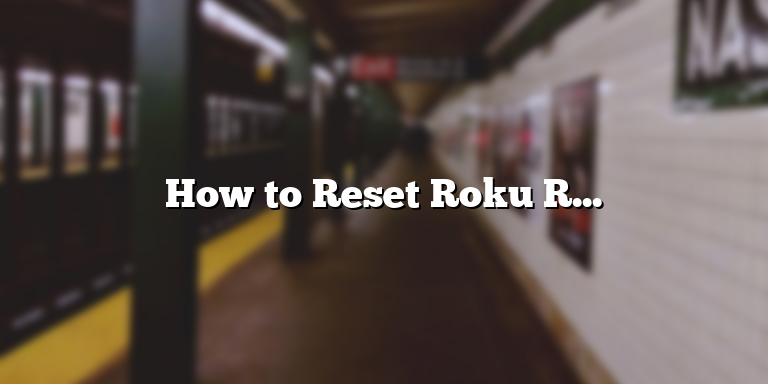
Introduction
Roku has revolutionized the way we watch television and stream our favorite shows and movies. One of the most essential components of a Roku experience is the remote control. The remote control is the primary way that users interact with the Roku device, and it’s an essential tool for navigating the Roku interface. In this article, we’re going to explore how to reset Roku remote without pairing button and offer some tips for troubleshooting any remote control issues that you might encounter.
Why is the Roku Remote Control Important?
The Roku remote control is a crucial aspect of the Roku experience. It’s an essential tool for navigating the Roku interface and selecting the content you want to watch. The remote control is remarkably simple yet powerful, providing users with a range of features that improve the overall streaming experience. The traditional remote includes basic navigation buttons, along with shortcuts for popular streaming services such as Netflix, Hulu, and Amazon Prime Video.
The new Roku voice remote control is even more impressive, allowing users to search for content using their voice. With an advanced microphone system, the Roku voice remote can pick up voice commands from across the room, enabling viewers to find their favorite content and control their Roku device without ever touching their remote.
Overall, the Roku remote control is an essential tool that provides users with the flexibility and control to enjoy their favorite content on their own terms. Whether you’re settling in for a movie marathon or catching up on the latest TV show, your Roku remote control is your key to unlocking a truly immersive streaming experience.
How to Reset Roku Remote Without Pairing Button
One of the only downsides of the Roku remote control is that it can occasionally encounter technical issues. If you’re experiencing issues with your Roku remote, the best solution might be to reset it. Resetting your Roku remote can help resolve any connection or performance issues that you might be experiencing. However, if you don’t have a pairing button on your remote, resetting it can be a bit more challenging. Here’s how to reset your Roku remote control without a pairing button:
- Remove the batteries from your Roku remote.
- Unplug your Roku device from the power source.
- Wait for at least 5-10 seconds before plugging your Roku device back in.
- Wait for your Roku device to boot up fully.
- Reinsert the batteries into your Roku remote.
- Press and hold the pairing button inside the battery compartment for at least 5 seconds.
- Wait for the remote to sync with your Roku device. This process may take up to a minute.
Once the remote has been reset, you can test it out by navigating the Roku interface and selecting your favorite content. If your Roku remote still isn’t working correctly, you may need to contact Roku customer support for additional assistance.
Conclusion
The Roku remote control is an essential tool that provides users with the flexibility and control to enjoy their favorite content on their own terms. While the remote control is generally reliable, it can occasionally encounter technical issues. Thankfully, resetting your Roku remote without a pairing button is a simple process that can help resolve many common remote control issues. If you’re experiencing issues with your Roku remote, following the steps outlined in this article should help you get back to enjoying your favorite shows and movies in no time.
Reasons Why You Have to Reset Your Roku Remote
While Roku is a popular streaming device that offers a wide range of channels, applications, and services, its remote control isn’t without its issues. There are many reasons why you may need to reset your Roku remote, despite its highly functional features. Some of the common problems faced by Roku remote users include:
- Lost connection: Any device that’s connected to the internet and works through a wireless connection can drop signals, and Roku remotes aren’t an exception. This can lead to unresponsive controls, delayed responses, and a frustrating experience overall.
- Weak battery: When your remote control’s batteries are weak or drained, your Roku device may fail to switch on or respond to its actions. Additionally, when the battery is low, the remote’s performance may become sluggish, further contributing to an inconvenient experience.
- Error in software updates: From time to time, Roku releases software updates that aim to improve the device’s performance and enhance user experience. However, sometimes the updates, which are automatically received by your device, may contain bugs or glitches that result in malfunctioning remote controls.
How To Reset Your Roku Remote Without Pairing Button
If you’re experiencing any of the above Roku remote issues, you may find that resetting the device is an effective way to solve them. Fortunately, resetting your remote doesn’t require any special instructions or tools. Here is a comprehensive guide on how to reset your Roku remote without a pairing button:
- Open the battery compartment: First, you need to locate the battery compartment of your Roku remote and open it. Generally, the battery compartment is placed on the back of the remote.
- Remove the batteries: Once you’ve opened the battery compartment, remove the batteries from your Roku remote. Doing this will completely shut down the remote and any commands it had stored in its memory.
- Press and hold the buttons for 5 seconds: Press and hold down the A and B buttons on your Roku remote simultaneously for at least five seconds. By doing this, you’re draining any remaining power from the Roku remote’s capacitors.
- Put back the batteries: Once you’ve held down the buttons for several seconds, insert the batteries back into the battery compartment.
- Power up your Roku device: Finally, press any button on your Roku remote to turn your Roku device back on. The remote’s LED light should flash to confirm that it has successfully reconnected to the Roku device.
That’s all it takes to reset your Roku remote without a pairing button. However, if these steps fail to resolve the issue, you may need to replace the remote control or reach out to Roku’s customer support team for assistance.
Conclusion
A Roku is a fantastic streaming device that can keep you entertained for hours on end. However, it’s essential to understand that its remote control has its share of issues that can lead to a frustrating user experience. Knowing how to reset your Roku remote without a pairing button can help you resolve these issues and continue enjoying your favorite channels and shows with ease.
Steps to Reset Roku Remote without Pairing Button
Roku is a popular online streaming platform that allows you to stream movies, TV shows, and other content on your TV. Roku remotes can sometimes stop working, which can be frustrating. But did you know that you can reset your Roku remote without using the pairing button? Here’s how to do it:
Step 1: Remove the Batteries
The first step to resetting your Roku remote without the pairing button is to remove the batteries. Take the batteries out of the back of your remote and wait for a few seconds before proceeding to the next step. This ensures that any lingering signals from the remote are cleared.
Step 2: Unplug your Roku Device
The next step is to unplug your Roku device from the power source for a few seconds. This ensures that the Roku device is also reset and clears any signal interference that may be causing the remote to malfunction. After a few seconds, plug the device back in and turn it on. Give it a few moments to start up before proceeding to the next step.
Step 3: Reinsert the Batteries and Press the Buttons
The final step is to reinsert the batteries into your Roku remote and start pressing buttons. This will help pair the remote with your Roku device again. Make sure you are within range of the device and point the remote directly at the Roku device. Try pressing the Home button, the Back button, and the directional buttons to ensure that the remote is working fine.
If this process doesn’t work the first time, give it a few more tries before calling the Roku support team. Sometimes, all it takes is a little bit of patience and perseverance to get your Roku remote working again.
So, there you have it – three simple steps to reset your Roku remote without using the pairing button. Follow these steps carefully and your Roku remote should be working like new again.
Alternative Methods to Reset Roku Remote
Resetting a Roku remote without a pairing button can seem like a daunting task, but fortunately, there are alternative methods you can try. These methods involve using key combinations and resetting the remote itself to help fix any issues you may be experiencing. Here are four alternative methods to reset Roku remote without a pairing button:
Method 1: Use the Home Button and Roku Button
If your Roku remote doesn’t have a pairing button, you can reset it by using a combination of the Home and Roku buttons. Here’s how to do it:
- Press the Home button five times quickly.
- Press the Up arrow once.
- Press the Rewind button twice.
- Press the Fast Forward button twice.
This combination should reset your Roku remote without any issues.
Method 2: Use the Reset Button on the Roku Remote
If your Roku remote has a reset button, you can easily reset it by using that button. Here’s how:
- Locate the reset button on the Roku remote.
- Using a paper clip or a similar tool, press and hold the reset button for approximately 20 seconds.
- Release the Reset button. Your Roku remote should now be reset and working correctly.
Method 3: Remove the Batteries and Insert Them Again
Removing the batteries from the Roku remote and then inserting them back in can help reset the device. Here’s what you need to do:
- Remove the batteries from the Roku remote.
- Leave the batteries out of the remote for approximately 30 seconds.
- Insert the batteries back into the Roku remote.
Your Roku remote should now be reset and working correctly.
Method 4: Factory Reset Your Roku Device
If none of the methods above works, you may have to factory reset your Roku device. This method isn’t specific to resetting your remote, but it can help you fix any issues you may be experiencing. Here’s how to factory reset your Roku device:
- Press the Home button using your Roku remote.
- Go to Settings and select System.
- Select Advanced system settings.
- Select Factory reset and follow the on-screen instructions to reset your Roku device to its original settings.
It’s important to note that resetting your Roku device will wipe all data from it, so make sure you have backed up any important information before proceeding.
In conclusion, resetting a Roku remote without a pairing button may seem confusing at first, but it’s easy once you know the different methods you can use. Try these alternative methods and see if they solve your issues before considering factory resetting your Roku device.
Troubleshooting Tips If Reset Doesn’t Work
Resetting your Roku remote often does the trick to solve any issues you may have been experiencing. However, there may be times when the remote control still fails to work even after resetting it. Here are some troubleshooting tips you can try:
Check Batteries
One of the main reasons why your Roku remote control may not be working is due to dead batteries. So, the first troubleshooting step is to check the batteries of the remote. If they appear to be weak or low, try replacing them with new ones and see if that works.
Restart Roku TV or Streaming Device
If your remote control issue persists, try restarting your Roku TV or streaming device. Turn off the TV or unplug the streaming device, wait for a few minutes, and then turn it back on. This helps to reset the device and can often solve issues that are unrelated to the remote control.
Move Closer to the TV or Streaming Device
If you are experiencing connectivity issues between the Roku remote and your streaming device, try moving closer to the TV or streaming device. The Roku remote uses Wi-Fi Direct, which has a range of up to 30 feet. So, if you are further away than that, your remote control may not work properly.
Factory Reset the Roku Streaming Device
If none of the above troubleshooting tips have worked, then you may need to perform a factory reset on your Roku streaming device. This will erase all settings and data on the device and bring it back to its original factory settings. Follow the on-screen prompts to complete the factory reset process.
Contact Roku Support
If all else fails, you may need to contact Roku support for further assistance. You can reach out to the support team through the Roku website or through the Roku mobile app. The support team will provide you with more in-depth troubleshooting steps or may even replace your Roku remote if it is a hardware issue.
Remember, before you try any of these troubleshooting tips, make sure that your Roku remote battery cover is properly attached and that there are no obstructions between the remote and Roku device. Follow these troubleshooting tips, and your Roku remote control issue should be solved in no time!






