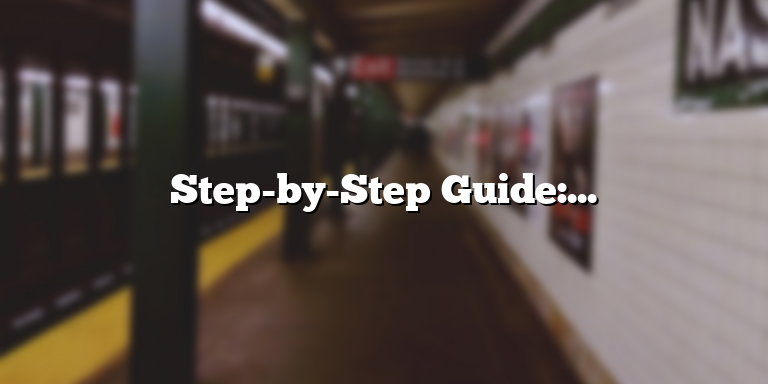
What is a Samsung Fridge Water Filter?
A Samsung fridge water filter is a device that is designed to purify water by removing impurities, contaminants, and pollutants from the water. The filter is installed in the fridge to provide clean and fresh drinking water to the user.
The purpose of the Samsung fridge water filter is to remove contaminants, such as lead, chlorine, mercury, and cysts, from the water. This ensures that the water is free from any harmful substances and is safe for consumption. The filter also helps to improve the taste and odor of the water, giving it a refreshing and clean taste.
How to Reset Water Filter on Samsung Fridge?
If you own a Samsung fridge, you may need to reset the water filter from time to time. The process is simple and can be done by following these steps:
1. Locate the water filter in your Samsung fridge.
2. Check the filter condition indicator to know if the filter needs to be replaced.
3. Press and hold the “Ice Type/Water” button on the control panel for 3 seconds.
4. The filter indicator light will change from red to green or from “Filter Order” to “Filter Reset.”
5. Release the button once the light changes, and your water filter has been reset.
Note that the exact process may vary depending on your Samsung fridge model. Refer to the user manual provided for detailed instructions on resetting your water filter.
How Often Should You Replace Samsung Fridge Water Filter?
It is recommended that you replace your Samsung fridge water filter every six months or after filtering 300 gallons of water, whichever comes first. However, the actual lifespan of the water filter will depend on factors such as water quality, usage, and flow rate.
To ensure that your water filter is always functioning optimally and providing clean water, it is essential to replace it regularly. Failure to replace the filter may result in the build-up of impurities and contaminants, which can affect the taste and quality of the water.
In conclusion, resetting your Samsung fridge water filter is a simple process that can be done easily. However, it is important to replace your water filter regularly to ensure that you always have clean and fresh drinking water. Additionally, following the recommended maintenance procedures for your fridge can help to prolong its lifespan and ensure optimal performance.
When to Reset Samsung Fridge Water Filter?
If you own a Samsung fridge with a built-in water filter, it’s important to know when to reset the filter. The water filter is designed to remove impurities and provide you with clean and fresh-tasting water. When the filter reaches its maximum capacity, it needs to be replaced or reset to ensure it continues to function properly. Here are some signs and indications that it’s time to reset your Samsung fridge water filter:
- Odd Taste or Smell: If the water from your Samsung fridge starts to taste strange or smell bad, it could be an indication that the filter is no longer functioning effectively. This is typically one of the first signs that it’s time to reset the filter.
- Reduced Water Flow: Another indication that it’s time to reset the filter on your Samsung fridge is a reduced water flow. If you notice that the water flow from your fridge dispenser is slower than usual, it could be due to a clogged filter, which needs to be reset or replaced.
- Expiration Date: Samsung fridge filters typically come with an expiration date. This indicates the date by which the filter needs to be replaced or reset. If you’re not sure when you last reset the filter, check the expiration date to determine whether it’s time to do so.
- Usage Frequency: The frequency with which you use your Samsung fridge’s water dispenser can also impact the lifespan of the filter. If you frequently use the water dispenser, you may need to reset or replace the filter more frequently than someone who uses it less often.
Overall, it’s important to keep an eye out for these signs and indications to ensure that your Samsung fridge’s water filter continues to function effectively. If you notice any of these indications, it’s time to reset or replace the filter.
How to Reset the Water Filter on Samsung Fridge?
If you own a Samsung refrigerator with a water filter, it’s essential to know how to reset it. After all, the water filter plays a critical role in the overall function of your fridge and ensures that your drinking water is clean and pure.
Here’s a step-by-step guide on how to reset the water filter on your Samsung fridge.
Steps to Reset Samsung Fridge Water Filter
Step 1: First, locate the water filter on your Samsung fridge. You’ll find it either at the back of the fridge or in the bottom section of the interior space.
Step 2: Once you’ve located the water filter, turn the filter counterclockwise to remove it from its housing. Be sure to have a bowl beneath the filter housing to catch any water that may drip out.
Step 3: After you’ve removed the filter, double-check the filter housing to make sure there is no debris or blockage. Then, reinstall the filter by turning it clockwise until you hear a click. Make sure the filter is inserted completely into the housing before turning it clockwise.
Step 4: After resetting the water filter, you need to reset the water filter indicator. To do this, press and hold the Ice/Water button on your Samsung fridge for three to five seconds. Once the indicator light turns blue, release the button.
Step 5: Finally, run a few glasses of water through the dispenser to remove any air pockets in the new filter. Once the water runs clear, you’re done!
With these simple steps, you can reset the water filter on your Samsung fridge and enjoy clean, fresh drinking water for months to come.
In conclusion, Samsung fridge owners need to keep their filters up to date to ensure clean water is running through their fridge. With this easy-to-follow guide on resetting your fridge’s water filter, homeowners can now ensure they are drinking clean, freshly filtered water.
How Often Should You Replace the Samsung Fridge Water Filter?
When it comes to your Samsung fridge, the water filter is a crucial component that ensures you have clean drinking water. Over time, however, the filter gets clogged up with impurities, which makes it less effective. If you’re wondering how often you should replace your Samsung fridge water filter, the answer isn’t straightforward.
In general, it’s recommended that you replace your Samsung fridge water filter every six months. The six-month rule is a good benchmark, but it’s important to remember that there are several factors that affect the lifespan of your water filter. For instance, if you have a large household, you may need to replace your filter more often than someone who lives alone.
Another factor that affects the lifespan of your Samsung fridge water filter is the quality of your water. If you live in an area with hard water, your filter may become clogged up more quickly because of the minerals in the water. In contrast, if you have soft water, your filter may last longer.
So, how do you know if it’s time to replace your Samsung fridge water filter? Some of the signs include a decrease in water pressure, a change in the taste or color of the water, or an indicator light on your fridge that tells you it’s time to change the filter.
When is it Not Necessary to Replace the Water Filter?
While it’s important to replace your Samsung fridge water filter regularly, there are circumstances where it may not be necessary. For instance, if you’ve been away from your home for an extended period, such as for a vacation or work trip, and your fridge hasn’t been used during that time, the filter may still be in good condition.
Another situation where you may not need to replace your Samsung fridge water filter is if you’ve recently installed a new filter and haven’t used it much yet. In this case, the filter may still have plenty of life left in it and won’t need to be replaced for several months.
Finally, if you have a newer fridge with a water filter that’s designed to last longer than six months, you may not need to replace the filter as often. Some Samsung fridges come with filters that can last up to a year or longer, depending on usage and the quality of your water.
Conclusion
Overall, it’s important to pay attention to the signs that your Samsung fridge water filter needs to be replaced. While you may not need to replace it every six months, it’s recommended that you do so to ensure you have clean drinking water. Remember to keep an eye out for indicators such as a decrease in water pressure or a change in the taste or color of your water. By replacing your filter regularly, you can be sure that you and your family have access to clean, healthy drinking water.
Troubleshooting: Issues with Resetting Samsung Fridge Water Filter
Resetting the water filter on a Samsung fridge is an easy task, but sometimes, it can be accompanied by some issues. Knowing how to troubleshoot these problems can help you reset your water filter without any stress. Here are some common issues you may encounter while resetting your Samsung fridge water filter and how to tackle them effectively.
1. The Water Dispenser is Not Working After Resetting
If you reset your Samsung fridge water filter and the water dispenser is not working, it could be as a result of air trapped in the water line. This is a common problem that occurs when you replace the water filter or reset it. To fix this, you need to flush out the trapped air by running the water dispenser for at least five minutes. Ensure you place a container under the dispenser to collect the dispensed water.
2. The Water Filter is Not Resetting
If you try to reset your Samsung fridge water filter and it’s not resetting, the problem could be as a result of a faulty water filter. It could be that you’re trying to reset an expired filter or one that’s not compatible with your fridge model. Ensure you use only Samsung water filters that are compatible with your fridge model and are within their lifespan. If the problem persists, check the filter housing and spring to ensure they’re not damaged.
3. Error Codes on the Display Screen
Sometimes, you may encounter error codes on your Samsung fridge display screen while trying to reset the water filter. These codes can be confusing, but they’re there to help you troubleshoot. Check your fridge manual for the error codes and what they mean. Common error codes include “FF”, “1E”, “5E”, and “8E”. Once you know what the codes mean, you can fix the issue by following the suggested actions for each code.
4. Water is Leaking from the Fridge
If you’re experiencing water leakage from your Samsung fridge after resetting the water filter, it could be due to an incorrectly installed filter or damaged filter housing. Ensure you reinstall the filter correctly or replace the damaged housing. You can also check the water supply line for any damages or blockages.
5. The Water Tastes or Smells Strange
After resetting your Samsung fridge water filter, the water may taste or smell strange. This could be because the new filter has not been flushed enough. Run the water dispenser for at least five minutes to flush out the old water and any impurities in the filter. If the problem persists, replace the filter with a new one and flush it out before using.
With the above troubleshooting tips, you can reset your Samsung fridge water filter without any issues. Always ensure you use only Samsung water filters that are compatible with your fridge model to avoid any problems. Remember to consult your fridge manual for any issues or error codes you may encounter.






